![]() NOTE: Dual
port adapters have two Ethernet addresses. The address for the first port
(port A or 1) is
printed on a label on the component side of the adapter. Add one to this
address to obtain the value for the second port (port B or 2).
NOTE: Dual
port adapters have two Ethernet addresses. The address for the first port
(port A or 1) is
printed on a label on the component side of the adapter. Add one to this
address to obtain the value for the second port (port B or 2).
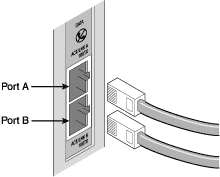
Connect a Twisted Pair Ethernet (TPE) network cable to the
adapter. For dual port server adapters, connect one or two cables to the
adapter.
For 100BASE-TX, your network cable must be Category 5, twisted-pair wiring.
If you plan to run the adapter at 100 Mbps, it must be connected to a
100BASE-TX hub or switch (not a 100BASE-T4 hub).
For 10BASE-T, use Category 3, 4, or 5 twisted-pair wiring. If you want to use this adapter in a residential environment, you must use a Category 5 cable.
To configure the adapter, continue with the procedures specific to your operating system outlined in Installing the Network Drivers. For dual port server adapters, read the notes in Installing Multiple Adapters.
NOTE: Dual port adapters have two Ethernet addresses. The address for the first port (port A or 1) is printed on a label on the component side of the adapter. Add one to this address to obtain the value for the second port (port B or 2).
The 100BASE-TX specification supports 100 Mbps transmission over two pairs of Category 5 twisted-pair Ethernet (TPE) wiring. One pair is for transmit operations and the other for receive operations. Segment lengths are limited to 100 meters with 100BASE-TX for signal timing reasons. This complies with the EIA 568 wiring standard.